 Long term release of Ubuntu with version number 12.04 and code name Precise Pangolin has been released a few days ago. It brings the evolution of Canonicals Unity desktop environment as well as Linux Kernel version 3.2 and fresh set of applications in official repository. At the beginning of this article I must point out that at the time Ubuntu 12.04 had been released all machines I use were powered by Gnome 2 operating systems like Ubuntu 10.04 or CentOS 6.2. The reason for this conservative approach is that I choose my software based on the level of productivity it allows me to reach. From my experience using current Linux desktop environments like Unity and Gnome 3 could be considered as productivity suicide. In this article I will review latest offering from Canonical in the form of Ubuntu 12.04 with Unity, Xubuntu 12.04 with Xfce and Lubuntu 12.04 with LXDE. I'll leave KDE Ubuntu flavor Kubuntu out of this review because although feature packed it is usually too buggy to be taken seriously.
Long term release of Ubuntu with version number 12.04 and code name Precise Pangolin has been released a few days ago. It brings the evolution of Canonicals Unity desktop environment as well as Linux Kernel version 3.2 and fresh set of applications in official repository. At the beginning of this article I must point out that at the time Ubuntu 12.04 had been released all machines I use were powered by Gnome 2 operating systems like Ubuntu 10.04 or CentOS 6.2. The reason for this conservative approach is that I choose my software based on the level of productivity it allows me to reach. From my experience using current Linux desktop environments like Unity and Gnome 3 could be considered as productivity suicide. In this article I will review latest offering from Canonical in the form of Ubuntu 12.04 with Unity, Xubuntu 12.04 with Xfce and Lubuntu 12.04 with LXDE. I'll leave KDE Ubuntu flavor Kubuntu out of this review because although feature packed it is usually too buggy to be taken seriously.
My testing methodology
When reviewing Linux based operating systems it isn't easy to stay objective because your experience depends tightly on hardware and software in question. Five start rating given to Linux distribution in some review doesn't mean a lot to the poor person whose hardware combination is affected by bug that doesn't even allows him to install this Linux distribution. Same thing could be applied to some software use case scenario. All I can do in this review is to present how this Linux operating system behaved on my hardware using my usual software and hope that you can use my experience to form a picture of what to expect when you install it your self.
My hardware and software configuration
In this review I've used two Intel Pentium Dual Core desktop machines and one AMD V-Series single core powered HP Compaq CQ56-100SM laptop. One desktop machine has Intel G31 chipset based motherboard with integrated Intel graphics (not tested), Intel E5300 CPU, 4GB DDR2 RAM, Nvidia 7600GS GPU. The other machine has Intel P35 chipset based motherboard, Intel E5200 CPU, 2GB DDR2 RAM and AMD HD4770. My laptop has AMD V140 single core CPU on 2.0 GHz, 2GB DDR2 RAM, AMD HD4250 integrated graphics and Ralink RT3090 wireless chipset. To connect to Internet I use Huawei E220 and ZTE MF100 GSM modems to connect to my mobile broadband provider.
Now about software I generally use my machines for programming, mostly for web. I do watch some DVDs and play a game or two of SupertuxKart or Urban Terror but not very often. My standard software arsenal consists of GNU toolchain, Apache server, PHP, MySQL, Phpmyadmin, Gimp, Firefox for web, Thunderbird for email and feeds, Eclipse for C and PHP programming, NetBeans for Java programming, VirtualBox for virtualization needs, OpenJDK for Java development, FileZilla FTP client, Pidgin instant messaging client, Remmina VNC client, LibreOffice for documents, VLC for video and DeaDBeeF for music.
Ubuntu 12.04 Precise Pangolin overall impressions and bugs
First thing I've noticed is that Ubuntu 12.04 based operating systems brings Linux kernel 3.2. It might or might not bring something to your configuration but all users would be glad to hear that it contains patch backported from Linux kernel 3.3 that properly fixes ASPM Power Regression. So far all we had is workaround I've explained here. Our laptop batteries should no last longer without recharging and from my test on my laptop this is true for Ubuntu 12.04 based operating systems. Also Linux kernel 3.2 brings decent Ralink RT3090 wireless chipset support so I didn't have to use additional repositories like Ralink Wireless I've created for Ubuntu Lucid and Maverick users with driver that supports RT3090 chipset and many others.
What could impact all Ubuntu 12.04 users are some of the bugs I've encountered. First there is bug where Huawei E220 GSM modems can't sucessfuly establish connection, bug where proprietary Catalyst 12.4 driver couldn't compile its kerenel module. This actually isn't Ubuntu bug because this is a proprietary package but if you have AMD graphics card you will be able to install only Catalyst 12.3 from Ubuntu repository. AMD fglrx driver team expects to include fix for this issue into upcoming Catalyst 12.5 version.
Ubuntu 12.04 with Unity desktop environment
Overall impressions
If you're interested in my first encounter with Unity you can take a look at my overview of Ubuntu 11.04 operating system. Long story short, I hated it. Probably that's the reason for spending most of my time with Unity based Ubuntu flavor while I was preparing this review. I wanted to be fair and to give it a real chance in a hope that it'll grow on me. But unfortunately that never happened. Unity desktop interface is flawed by it's design and there's nothing Canonical can do to make it perform better. Latest trends in modern interface design are to assume that your applications algorithm is good in guessing what user wants to do next and to present that as soon as possible. That's what Unity tries to do and it usually fails. I'm not saying Unity algorithms are especially inefficient although they can be improved, it's just that there are things computers can't do successfully and guessing what user wants is one of those things. Because of that integrated search abilities of Unity interface are very bad. When it happens that Unity doesn't find what you were searching for you will loose much more time than you have saved when Unity found you application or document. That is why I prefer traditional GUI elements like menus where average number of mouse clicks necessary to open all of your applications and documents is the same. The same thing applies to Unity design team guessing what can be removed from traditional interface and what stays. After Ubuntu 12.04 I'm positive I'll never use Unity and if this is something that's coming to all desktop environments I'll stop using computers, move to country side and grow wheat or something.
Applications and bugs
As far as applications are concerned I haven't encountered any major non Unity related bugs except the one where Java applications menu bar is using wrong font color. To work around this issue you can install light-themes package available in my light-themes PPA that works around this issue. This is probably Java Swing API bug so real bug fix will probably land inside OpenJDK package and it is left to Canonical people or OpenJDK developers to provide solution. Most other bugs are related to Unity and are likely to be fixed soon because after all Unity is Canonicals in house product. Unfortunately there are bugs introduced as features like the one where dash scrollbar is too thin so you can't pick it up with your mouse (annoying if you are using computer with pointing device without scroll wheel like cheaper tablets from Wacom lineup I'm using). Those bugs probably won't ever be fixed because scroll bar looks nice this way and who needs to be productive these days? I've noticed that Unity interface runs kind of slow on my single core laptop, partially due to open source graphics driver and due to Unity search algorithms kicking in when typing into dashboard search field.
Xubuntu 12.04 with Xfce desktop environment
Overall impressions
Xfce desktop environment Xubuntu is using is really sane and with it's 4.8 version came close to Gnome 2 desktop when looking at usability and features. Most important feature of Xfce 4.8 desktop environment that featured in Ubuntu 11.10 is that default Xfce file manager Thunar now has an ability to interface with your local network to browse network shares in the way Nautilus from Gnome does. A few days ago Xfce project released Xfce 4.10 so Xubuntu can only get better in the terms of features. What I dislike is default panel placement of Xubuntu where you have one regular panel at the top of your screen and another AWN/Docky like panel at the bottom. I would go with something more Gnome 2 like or use single panel at the bottom like panel placement Linux Mint prefers.
Applications and bugs
As for my usual applications they all work fine. Xubuntu contains both GTK 2 and GTK 3 applications and there are slight theming differences. Xubuntu artwork theme had the task of creating matching GTK widget themes for GTK 2 and GTK3 and their Graybird theme comes close to perfection. What I've missed in Xubuntu desktop environment is better text editor. Xubuntu 12.04 is providing Leafpad text editor which is fine for basic text editing but less powerful for things like programming than Gedit text editor from Gnome desktop environment.
Lubuntu 12.04 with LXDE desktop environment
Overall impressions
Out of all Ubuntu 12.04 based operating systems I've liked Lubuntu the most because it is using ultra fast and simple LXDE. It has all you might ever need to get your work done without your desktop environment getting in the way. It is using light Openbox window manager, PCmanFM file manager and few other LXDE applications like LXTerminal and LXMusic. What LXDE doesn't have like power manager and text editor Lubuntu guys have borrowed from Xfce so overall experience is very fast and lite. Contrary to Ubuntu and Xubuntu, Lubuntu is providing Chromium browser as default web browser. This actually fits into snappy nature of Lubuntu because, lets be honest, Firefox is a bit slower that Chromium. When it comes to business side of Lubuntu 12.04, instead of LibreOffice you are provided with AbiWord and Gnumeric. I would go with LibreOffice but you can easily install it from repositories. What separates LXDE and other more bloated desktop environments is that if you want to tweak more advanced settings you will need to open configuration file in your text editor to do so. This way desktop environment stays light, developers don't need to focus on creating GUI front ends that are usually inferior to configuration files and users get flexibility. Win-win situation if you ask me.
Applications and bugs
Now concerning my applications they all work as expected. I've set up my LAMP server, did some coding with NetBeans and I'm quite satisfied. Java application fonts are a bit smaller when compared to my other Gnome based machines but not much. Also there is a bug where keyboard layout changing program Lxkeymap crashes. Updated package with fixed Lxkeymap can be installed from Lubuntu developers staging PPA until it gets to main update repositories.
Conclusion
I'm not happy with the direction world of Linux desktop environments is taking. It looks like their goal is to make us dependent on our desktop environment even for simple tasks like remembering where we've placed our data. In return this desktop environments promise us to save time to really focus on all those fancy animations and convenience in wasting time on social network of our choice right from our desktop. Well Canonical, count me out. I don't want to become one of those people from that Wall-E movie who rides around all day eating and sleeping in their computer powered wheelchairs.
That's all I can say to Ubuntu developers as well as to people who designed Gnome Shell. On the other side I can really recommend Ubuntu 12.04 spins Xubuntu 12.04 and Lubuntu 12.04. If you don't like simplicity of Xfce or LXDE you can wait a few more days for Linux Mint version based on Ubuntu 12.04 to be released. Linux Mint promises to bring sanity to our desktop with their Cinnamon desktop environment forked from Gnome 3 code base. Cinnamon is certainly something to consider if you are currently in between Linux distributions or if you are planning to upgrade your Linux operating system.
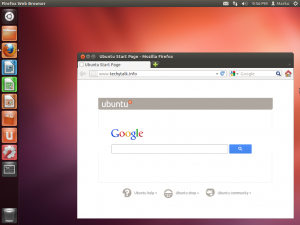
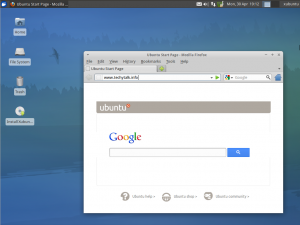
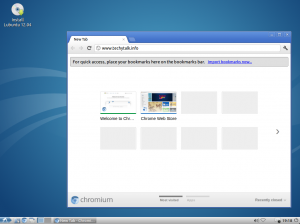

 DevGenii
DevGenii
Great Work!
Thank you very much for your review. I’m still working in 10.04 on some of my machines for the same reason, and I’m very happy with Lubuntu 11.10 on one desktop and an old Asus eee 901 netbook, so after reading this I’m confident on actualize the Lubuntu machines and give a try to Xubuntu 12.04 on the main productivity desktop for sailing away off Unity Interface.
You’re welcome Fernando, I’m glad you found it useful. Yes Lubuntu / LXDE is great, it’s so simple and down to earth. LXDE is one of the last traditional desktop environments out there, let’s hope it stays that way.
Hi,
your experiences and opinions are similar to many others I have been told or I have read somewhere else.
I cannot really see the analogy with the Wall-E-People. You can customize the Unity desktop with MyUnity, Unsettings and Compiz-config-manager. Although configuration options for Unity are still limited, Unity was never intended to be unconfigurable – it is just not yet fully complete and there was need to focus.
Apart from that, I notice that in whatever flavour of Ubuntu or whatever different distro, I always find _very_ annoying bugs and on the other hand some nice features. I did a bit of distro-hopping during the last months and Ubuntu with Unity for me looked like the biggest step regarding innvoation.
There might be some things a little different to handle than all the years before – for example in Unity – but with the according flexibility in changing behaviour it is possible that you begin to love it.
I’m actually using Linux mint LXDE in my netbook and found it to be the best desktop environment out there actually, and I’m using it because I hate ubuntu 12.04, but since the people from Linux mint are dropping the LXDE support I guess I’ll have to give Lubuntu a shot… Thanks for your advices…
I just updated my netbook from lubuntu 10.x to 12.04… copied the old dark background pic for lxpanel. However, the only way to get a steady white(!) font in ‘window list’ was to ‘flatten buttons’. Otherwise, the font sometimes is black instead of white. On 10.x worked as it should. — Comments ?
Unfortunately current gtk2 and gtk3 application mix plays games with our themes, I’ve experienced similar on multiple occasions.
Thank you. Your opinion confirmed me to switch to Lubuntu (after many years of heaven in Ubuntu).
I’m afraid Lubuntu might not get the critical mass to live ‘forever’, but it is now already better than unity ever will be.
Old ubuntu 10.04 does all I need so it’s still my main tool. But when I take some time to upgrade it will most definitely be something LXDE or XFCE based environment. It’s sad DE developers play games with our work environments.