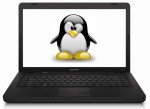 Last week I won an award from my college sponsor Končar Electrical Engineering Institute for my graduate work on the topic of creating an advanced web social networking system using open source technologies. I must express my gratitude to the fine people on my college who nominated me and to the Končar Electrical Engineering Institute for rewarding my effort. By the way, this social networking system is work in progress and when ready, I will set it up for testing because I value your feedback for my little projects like Quick Chat.
Last week I won an award from my college sponsor Končar Electrical Engineering Institute for my graduate work on the topic of creating an advanced web social networking system using open source technologies. I must express my gratitude to the fine people on my college who nominated me and to the Končar Electrical Engineering Institute for rewarding my effort. By the way, this social networking system is work in progress and when ready, I will set it up for testing because I value your feedback for my little projects like Quick Chat.
What did I do with my reward you ask? I bought myself a laptop. My laptop selection priorities were low price and Linux operating system compatibility. I have selected HP Compaq Presario CQ56 with Suse Enterprise Linux11 factory installed. It is really good laptop for the price and very Linux friendly if any of you Linux fans are on a Laptop hunt. I might post a review on this great piece of hardware when I find some available time. Yesterday I've installed Ubuntu Maverick on this laptop and everything works great. But when everything works great, we people usually go to the picky side and start inventing problems. So to create myself some work, I've given myself a task of creating script to turn Compiz off when on battery, and turn it back on when on AC. My goal was extending my shiny new battery life for a few minutes and have fun in the process of creating this script. So here it is...
Continue reading