 This is my first article in what I'm hoping will be a series of articles on system programming for POSIX compliant operating systems with focus on Linux. Actually I've touched this topic a while ago when I wrote three articles about library programming on Linux (static libraries, dynamic libraries and dynamic libraries using POSIX API). In this series my goal is to go trough basics of Linux system programming from the easiest topics like open file, read file and file write to a bit more complicated things like Berkeley sockets network programming. So lets get started with environment setup and an example of program that copies source file into destination file using POSIX API system calls to demonstrate open(), read() and write() system calls on Linux operating system.
This is my first article in what I'm hoping will be a series of articles on system programming for POSIX compliant operating systems with focus on Linux. Actually I've touched this topic a while ago when I wrote three articles about library programming on Linux (static libraries, dynamic libraries and dynamic libraries using POSIX API). In this series my goal is to go trough basics of Linux system programming from the easiest topics like open file, read file and file write to a bit more complicated things like Berkeley sockets network programming. So lets get started with environment setup and an example of program that copies source file into destination file using POSIX API system calls to demonstrate open(), read() and write() system calls on Linux operating system.
WordPress plugin to remove logo and menu from admin bar
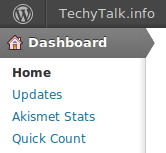 WordPress is really great thing, you will probably agree. It is free, open source and very fun to work with. Unfortunately there are times when WordPress guys go overboard with their logo and website links. It is a fine logo I really like looking at it but they don't really need to slap it all over the interface cause we're all aware that we're using WordPress (and we're loving it). Because of all that I'm bringing you little plugin I use here at TechyTalk.info to remove logo and associated menu with links from WordPress admin bar by default present for all logged in users.
WordPress is really great thing, you will probably agree. It is free, open source and very fun to work with. Unfortunately there are times when WordPress guys go overboard with their logo and website links. It is a fine logo I really like looking at it but they don't really need to slap it all over the interface cause we're all aware that we're using WordPress (and we're loving it). Because of all that I'm bringing you little plugin I use here at TechyTalk.info to remove logo and associated menu with links from WordPress admin bar by default present for all logged in users.
Ubuntu LTSP server for booting thin clients over network using PXE
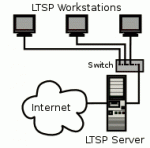 Not so long ago I've discovered few bad sectors on one of my machines hard disk. The failing component warranty hasn't expired but I was reluctant to take it back to my hardware dealer because that would make this machine unusable until the whole process is finished. Hard disk device in question is currently in my hardware dealers hands an I'm waiting for replacement but that hasn't stopped me from writing this article using diskless machine in question. In this article I'll show you how to install LTSP (Linux Terminal Server Project) on your Ubuntu PC and how to configure this system for booting thin clients over network using PXE (Preboot Execution Environment).
Not so long ago I've discovered few bad sectors on one of my machines hard disk. The failing component warranty hasn't expired but I was reluctant to take it back to my hardware dealer because that would make this machine unusable until the whole process is finished. Hard disk device in question is currently in my hardware dealers hands an I'm waiting for replacement but that hasn't stopped me from writing this article using diskless machine in question. In this article I'll show you how to install LTSP (Linux Terminal Server Project) on your Ubuntu PC and how to configure this system for booting thin clients over network using PXE (Preboot Execution Environment).
Manage GSM mobile broadband connections without Network Manager (Red Hat Linux, CentOS, Fedora)
 In my last article I have described how to manage manage GSM mobile broadband connections without Network Manager on Debian based distributions like Ubuntu and Linux Mint.
In my last article I have described how to manage manage GSM mobile broadband connections without Network Manager on Debian based distributions like Ubuntu and Linux Mint.
In this article I will show you how to do the same on Red Hat Linux based Linux operating systems like CentOS and Fedora. I recommend that you read "Introduction" and "My hardware and ISP configuration" paragraphs from my last article to get acquainted with my exact hardware and Internet Service Provider configuration. Required procedure is a bit simpler for Red Hat Linux, CentOS and Fedora because there is some abstraction in accessing basic pppd options. Also Red Hat network configuration files are differently arranged (better than Debian in my opinion) and because of all that this article is a bit simpler to follow than it's Debian counterpart.
Continue readingManage GSM mobile broadband connections without Network Manager (Ubuntu, Linux Mint, Debian)
 Recent Network Manager versions like Network Manager 0.9.1 from Ubuntu 11.10 and Network Manager 0.9.2 from Fedora 16 and aren't working well with both of my GSM mobile broadband modems, Huawei E220 and ZTE MF100. Actually this aren't first Network Manager version that refuse to work with the same hardware, there were some problems back in the good old Ubuntu 9.10 days. Because of that I had to learn managing my mobile broadband network connections without Network Manager. In this article I will do my best to point you in the right direction to managing your GSM mobile broadband connections from terminal without Network Manager on Ubuntu, Linux Mint and Debian based operating systems.
Recent Network Manager versions like Network Manager 0.9.1 from Ubuntu 11.10 and Network Manager 0.9.2 from Fedora 16 and aren't working well with both of my GSM mobile broadband modems, Huawei E220 and ZTE MF100. Actually this aren't first Network Manager version that refuse to work with the same hardware, there were some problems back in the good old Ubuntu 9.10 days. Because of that I had to learn managing my mobile broadband network connections without Network Manager. In this article I will do my best to point you in the right direction to managing your GSM mobile broadband connections from terminal without Network Manager on Ubuntu, Linux Mint and Debian based operating systems.