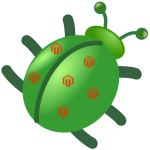 Since Magento CE 1.3.0 version, creating Magento admin controller required you to specify before="Mage_Adminhtml" or after="Mage_Adminhtml" attribute for your node at
Since Magento CE 1.3.0 version, creating Magento admin controller required you to specify before="Mage_Adminhtml" or after="Mage_Adminhtml" attribute for your node at admin/routers/adminhtml/args/modules XML Path, depending on type of behavior you want to achieve. Like me, you probably have doubts on why this is necessary, and what is the background of this requirement? Simple answer would be that without it, it simply doesn't work. More precisely, Magento hits you right in the schnoz with 404 after you try accessing admin controller in question, if you don't set one of these attributes at your node. In this article I'll do my best to explain bug in Magento standard router causing this behavior, one that somehow managed to get packaged with last 25+ Magento CE versions without being noticed.
Using Magento Enterprise Edition full page cache at your own controller action
 As a number one open source eCommerce platform with several years of development behind it, I'm sure you'll agree that Magento is one of the most complex pieces of PHP software ever created. Logical consequence of complexity Magento brings to the table is relatively low performance when compared to custom made eCommerce solutions. In order to improve this situation, Magento stacked several layers of caching one on top of another, with full page cache being the topmost layer, and one that's exclusive to Magento Enterprise Edition. Having power of full page cache nearby is great, but I must point out that by creating custom controller action in Magento you don't automatically benefit from performance boost FPC offers. In this article I'll outline how Magento Enterprise Edition full page cache works, and what you need to do in order to take advantage of features it provides at your custom controller action.
As a number one open source eCommerce platform with several years of development behind it, I'm sure you'll agree that Magento is one of the most complex pieces of PHP software ever created. Logical consequence of complexity Magento brings to the table is relatively low performance when compared to custom made eCommerce solutions. In order to improve this situation, Magento stacked several layers of caching one on top of another, with full page cache being the topmost layer, and one that's exclusive to Magento Enterprise Edition. Having power of full page cache nearby is great, but I must point out that by creating custom controller action in Magento you don't automatically benefit from performance boost FPC offers. In this article I'll outline how Magento Enterprise Edition full page cache works, and what you need to do in order to take advantage of features it provides at your custom controller action.
Adding layered navigation to custom controller action in Magento
 In my last article I tried to outline Magento way of displaying custom product collection using custom controller action at store frontend. I also made a promise to write a follow-up on the topic covering adding layered navigation to custom controller action with goal of making your product collection easier to navigate. For purposes of writing this article, I'll shift my focus back to Magento extension for managing catalog price rules based sale items, code I originally wrote to demonstrate adding custom layered navigation filter in Magento in one of my previous articles. As a part of this extension, I also created custom controller action used to display only sale items and added the layered navigation to that controller action, something I'll do my best to explain here.
In my last article I tried to outline Magento way of displaying custom product collection using custom controller action at store frontend. I also made a promise to write a follow-up on the topic covering adding layered navigation to custom controller action with goal of making your product collection easier to navigate. For purposes of writing this article, I'll shift my focus back to Magento extension for managing catalog price rules based sale items, code I originally wrote to demonstrate adding custom layered navigation filter in Magento in one of my previous articles. As a part of this extension, I also created custom controller action used to display only sale items and added the layered navigation to that controller action, something I'll do my best to explain here.
Displaying custom product collection at Magento frontend
 Displaying list of products somewhere at store fronted is very common task when developing for Magento. Whether it's featured products, sale items or the new arrivals, most developers take the custom block - custom .phtml approach. To be honest, there's nothing wrong with that if you have a good reason to roll your own solution, but 99% of the time, Magento way should be the only way. With that being said, idea behind this article is demonstrating Magento way of displaying custom product collection at store frontend by using Magento built-in blocks and templates combined with a little bit of layout magic.
Displaying list of products somewhere at store fronted is very common task when developing for Magento. Whether it's featured products, sale items or the new arrivals, most developers take the custom block - custom .phtml approach. To be honest, there's nothing wrong with that if you have a good reason to roll your own solution, but 99% of the time, Magento way should be the only way. With that being said, idea behind this article is demonstrating Magento way of displaying custom product collection at store frontend by using Magento built-in blocks and templates combined with a little bit of layout magic.
Create a custom layered navigation filter for filtering sale products in Magento
 Retail store project I'm currently involved with heavily relies on Magento catalog price rules to offer pre-cart discounts on selected articles. Even though Magento CatalogRule module does most heavy lifting when it comes to placing products on sale, code allowing logical organization and filtering for sale products at store frontend is left to the solution provider's imagination. In this article I'll cover the filtering part of this scenario, specifically how to make it possible for customer to filter sale and not on sale products while browsing category view pages. There are couple of ways to tackle this problem, with creating custom layered navigation filter being probably the most logical approach.
Retail store project I'm currently involved with heavily relies on Magento catalog price rules to offer pre-cart discounts on selected articles. Even though Magento CatalogRule module does most heavy lifting when it comes to placing products on sale, code allowing logical organization and filtering for sale products at store frontend is left to the solution provider's imagination. In this article I'll cover the filtering part of this scenario, specifically how to make it possible for customer to filter sale and not on sale products while browsing category view pages. There are couple of ways to tackle this problem, with creating custom layered navigation filter being probably the most logical approach.