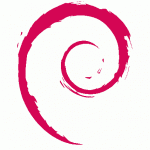 Debian is great operating system, but lets face it: fonts are ugly on any Linux distribution except Ubuntu. That's OK if you ask me. Why? When I hear word "Debian" my first association is reliable server environment, and I guess you don't need fine tuned font smoothing on white on black terminal. What if you really like having Debian on your desktop, and you also like having normal eyesight? Debian user Hadret who describes him self as "Atheist, Debian GNU/Linux user and a philologist to be" has Ubuntu patched versions of libxft2 and libcairo2 - the libraries that control how fonts are looking, in his Debian repository. All you need to do to fix you Debian font situation is to add his Debian repository to your sources list and do regular apt-get update procedure. Here are the necessary commands to do all of that:
Debian is great operating system, but lets face it: fonts are ugly on any Linux distribution except Ubuntu. That's OK if you ask me. Why? When I hear word "Debian" my first association is reliable server environment, and I guess you don't need fine tuned font smoothing on white on black terminal. What if you really like having Debian on your desktop, and you also like having normal eyesight? Debian user Hadret who describes him self as "Atheist, Debian GNU/Linux user and a philologist to be" has Ubuntu patched versions of libxft2 and libcairo2 - the libraries that control how fonts are looking, in his Debian repository. All you need to do to fix you Debian font situation is to add his Debian repository to your sources list and do regular apt-get update procedure. Here are the necessary commands to do all of that:
su echo "deb http://hadret.rootnode.net/debian/ unstable main" | tee -a /etc/apt/sources.list echo "deb-src http://hadret.rootnode.net/debian/ unstable main" | tee -a /etc/apt/sources.list wget -O - http://hadret.rootnode.net/debian/duckbill.key | apt-key add - apt-get update apt-get dist-upgrade |
After you restart you PC you fonts should look much better than before and you should also feel much better about using great Debian operating system.