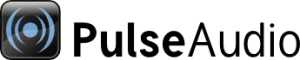A while ago I've planed to do full review on new Ubuntu 11.04 Natty Narwhal. I'm not going to do that. What happened someone might ask? Canonicals latest desktop called Unity happened. The feeling after booting new Ubuntu 11.04 for the first time seemed familiar. The feeling of being powerless when someone forces you to use an application that you don't like under excuse that you don't know what is good for you. I thought I left that feeling a few years ago after I have left Windows XP to find myself a better desktop solution. What is wrong with Unity? Please read on...
A while ago I've planed to do full review on new Ubuntu 11.04 Natty Narwhal. I'm not going to do that. What happened someone might ask? Canonicals latest desktop called Unity happened. The feeling after booting new Ubuntu 11.04 for the first time seemed familiar. The feeling of being powerless when someone forces you to use an application that you don't like under excuse that you don't know what is good for you. I thought I left that feeling a few years ago after I have left Windows XP to find myself a better desktop solution. What is wrong with Unity? Please read on...
Tag Archives: Linux
Ubuntu 11.04 Natty Narwhal Released
For all of you Linux lovers out there, I'm glad to inform you that the next version of great Ubuntu operating system is released. After testing it for a few days I will do my best to write objective and detailed review of Ubuntu 11.04 Natty Narwhal so check back soon. Until then you can download new Ubuntu from the following links:
Wish you all well with new Ubuntu 11.04!
Using PulseAudio as network sound server on Ubuntu and Fedora
When I hear word PulseAudio the first thing that comes to my mind is one sleepless summer night back in 2008. when I was up trying to make my sound work on Ubuntu Hardy Heron (8.04) PC. PulseAudio had rocky start back in 2008. when it first appeared inside Ubuntu and Fedora distros that decided to implement this new piece of code designed to expand Linux audio sky with ton of new possibilities. I think that most of us would agree that these days PulseAudio mostly works. When I say it works I mean that most users can't say is PulseAudio demon running in background or not. Sound just works. The sound worked before PulseAudio was introduced, so someone might ask what's the point in going trough all this trouble to adopt PulseAudio? In this post I will show you how to use PulseAudio the way it was meant to be used - as network sound server. Follow me...
Continue readingWebcam settings on Ubuntu and Fedora Linux CLI from terminal
About a month ago I gave a few examples on the topic of controlling your Video4Linux compatible webcam device on Ubuntu Linux operating system. Here's the link if you are interested:
Webcam settings control on Ubuntu Linux operating system
Today we will approach that topic from a different angle. We will use CLI to control our webcam device. Who would want to control visual device like webcam from CLI you might ask? I'm doing it CLI way, because I want to tweak my webcam using my Linux operating system startup scripts. That's something I can't do by using GUI.
Second reason for using CLI for webcam control could be that you feel better typing commands on your terminal instead of clicking around with your mouse. Or maybe you don't have mouse or GUI available? Anyways, lets get started...
Continue readingC/C++ library programming on Linux - Part three: Dynamic libraries using POSIX API
This is my third article in the “C/C++ library programming on Linux” series. I strongly suggest you read the first two parts parts of this article series where I’ve given some background about libraries on Linux operating system and explained static and dynamic libraries.
C/C++ library programming on Linux – Part one: Static libraries
C/C++ library programming on Linux – Part two: Dynamic libraries
In this third article I will explain the most interesting way of reusing code using libraries on Linux operating system - by using POSIX ("Portable Operating System Interface for Unix") application programming interface. Using POSIX functions dlopen(), dlsym(), dlclose() and dlerror() you can load and unload your shared libraries during the course of your programs operation. This functions present interface to the Linux dynamic linking loader explained in the first part of my "C/C++ library programming on Linux" article series. This system calls are typically used for implementing stuff like plugins for your application so that you can load functionality provided inside plugin specific dynamic library on-demand. So here's simple example of loading dynamic library into the "cprog" program presented inside my first article "C/C++ library programming on Linux – Part one: Static libraries".
Continue reading