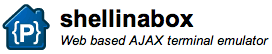I don't use Smarty templating engine for my PHP web projects. Why? I hate it. Why? I' familiar with PHP and I don't need to learn another markup language that takes away the power from PHP and imposes restrictions all the way. I'm not saying that without spending (non)quality time using Smarty (and loosing valuable time to learn it's unintuitive syntax).
For my web projects I mostly use PHP Savant customized to fulfill needs of the project at hand. What is PHP Savant? It's authors say that PHP Savant is a powerful but lightweight object-oriented template system for PHP. Savant does not compile your templates into PHP like Smarty, instead, it uses PHP itself as its template language. With PHP Savant you can write your page templates in pure PHP and you don't need to learn a new markup system. PHP Savant is great for developers because it is "complex" enough to be extremely useful, but at the same time simple enough to be easily modified without any special knowledge.
SavantPaginate
When it comes to PHP pagination, things can get quite messy. Pagination without templating engine is a nightmare and that's something to avoid at all costs. Even when you're using templating engine like PHP Savant things can get quite complicated without encapsulation of pagination logic in some kind of PHP class. Recently I made PHP Savant pagination class together with PHP Savant plugins for pagination, all for one of my recent projects for college. Today I'm my bringing PHP Savant pagination class and PHP Savant pagination plugins to you, all in a hope that you'll find it useful in your own web projects.
Instructions and download
You'll find instructions and download links by clicking on "SavantPaginate" at the top of TechyTalk.info or by clicking on the following link:
http://www.techytalk.info/other-projects/savantpaginate/
 Lately I've spent a lot of time on web programming using open source based technologies like PHP, MySQL and PostgreSQL. This works really great on Linux because every tool you need for web programing is right there a few keystrokes away using your favorite distribution and package manager. One essential thing you need to setup for web programming is localhost web server serving files inside your home directory. I've wrote about one method of making Apache web server work this way in my following article:
Lately I've spent a lot of time on web programming using open source based technologies like PHP, MySQL and PostgreSQL. This works really great on Linux because every tool you need for web programing is right there a few keystrokes away using your favorite distribution and package manager. One essential thing you need to setup for web programming is localhost web server serving files inside your home directory. I've wrote about one method of making Apache web server work this way in my following article: