 AJAX (Asynchronous JavaScript and XML) is web programming technique used on client side to fetch data from server side without reloading page. In this article I will write about proper way of implementing AJAX with jQuery in your WordPress plugins. Ajax has been around in WordPress code for a while now so WordPress developers have prepared a few functions and techniques to make our life a bit easier so lets get started.
AJAX (Asynchronous JavaScript and XML) is web programming technique used on client side to fetch data from server side without reloading page. In this article I will write about proper way of implementing AJAX with jQuery in your WordPress plugins. Ajax has been around in WordPress code for a while now so WordPress developers have prepared a few functions and techniques to make our life a bit easier so lets get started.
Tag Archives: WordPress
Redirect and send "301 Moved Permanently" when permalink structure or slug has been changed WordPress plugin
 Believe it or not but changing WordPress permalink structure can actually temporarily remove your site from Google index. Also changing single page slug can do the same for that page. By default WordPress doesn't forgive these kind of changes and following old permalinks would usually result in "404 Not Found". In this article I'm bringing you WordPress plugin that enables you to redirect old permalinks to new ones after changing permalink structure or slug. This WordPress plugin will also send "301 Moved Permanently" headers to search engines and that would instruct Google and others to change their search index.
Believe it or not but changing WordPress permalink structure can actually temporarily remove your site from Google index. Also changing single page slug can do the same for that page. By default WordPress doesn't forgive these kind of changes and following old permalinks would usually result in "404 Not Found". In this article I'm bringing you WordPress plugin that enables you to redirect old permalinks to new ones after changing permalink structure or slug. This WordPress plugin will also send "301 Moved Permanently" headers to search engines and that would instruct Google and others to change their search index.
WordPress plugin to remove logo and menu from admin bar
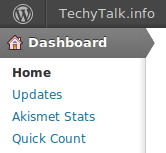 WordPress is really great thing, you will probably agree. It is free, open source and very fun to work with. Unfortunately there are times when WordPress guys go overboard with their logo and website links. It is a fine logo I really like looking at it but they don't really need to slap it all over the interface cause we're all aware that we're using WordPress (and we're loving it). Because of all that I'm bringing you little plugin I use here at TechyTalk.info to remove logo and associated menu with links from WordPress admin bar by default present for all logged in users.
WordPress is really great thing, you will probably agree. It is free, open source and very fun to work with. Unfortunately there are times when WordPress guys go overboard with their logo and website links. It is a fine logo I really like looking at it but they don't really need to slap it all over the interface cause we're all aware that we're using WordPress (and we're loving it). Because of all that I'm bringing you little plugin I use here at TechyTalk.info to remove logo and associated menu with links from WordPress admin bar by default present for all logged in users.
PHP function to get WordPress plugin version
 So you're working on a WordPress plugin and you want to get current plugin version using PHP for display inside your plugin settings or on your plugin front end. Hardcoding the plugin version and changing it every release is no fun so in this article I'm bringing you my little PHP function I use with my Quick Chat for WordPress plugin to get current plugin version.
So you're working on a WordPress plugin and you want to get current plugin version using PHP for display inside your plugin settings or on your plugin front end. Hardcoding the plugin version and changing it every release is no fun so in this article I'm bringing you my little PHP function I use with my Quick Chat for WordPress plugin to get current plugin version.
As always with WordPress development you need to be extra careful with your PHP and Javascript function names so you should prefix your every function with your plugin name. So here is PHP function you can use inside your plugin PHP file to get plugin version:
function plugin_name_get_version() { $plugin_data = get_plugin_data( __FILE__ ); $plugin_version = $plugin_data['Version']; return $plugin_version; } |
Keep in mind that get_plugin_data() is available only on site backend. I guess it needs no additional explanation. Enjoy!
Change WordPress RSS Widget refresh interval
 Yesterday I've added AskUbuntu RSS Feed to TechyTalk.info sidebar to display feed of Ubuntu related questions with links to answers all provided by the Ubuntu community. This is really useful service. I've used WordPress RSS widget to display this RSS feed. The problem I've ran into was that WordPress RSS widget feed was refreshing only once in every 12 hours and for my purpose this is not often enough. In this article I will show you how to change WordPress RSS widget refresh interval.
Yesterday I've added AskUbuntu RSS Feed to TechyTalk.info sidebar to display feed of Ubuntu related questions with links to answers all provided by the Ubuntu community. This is really useful service. I've used WordPress RSS widget to display this RSS feed. The problem I've ran into was that WordPress RSS widget feed was refreshing only once in every 12 hours and for my purpose this is not often enough. In this article I will show you how to change WordPress RSS widget refresh interval.